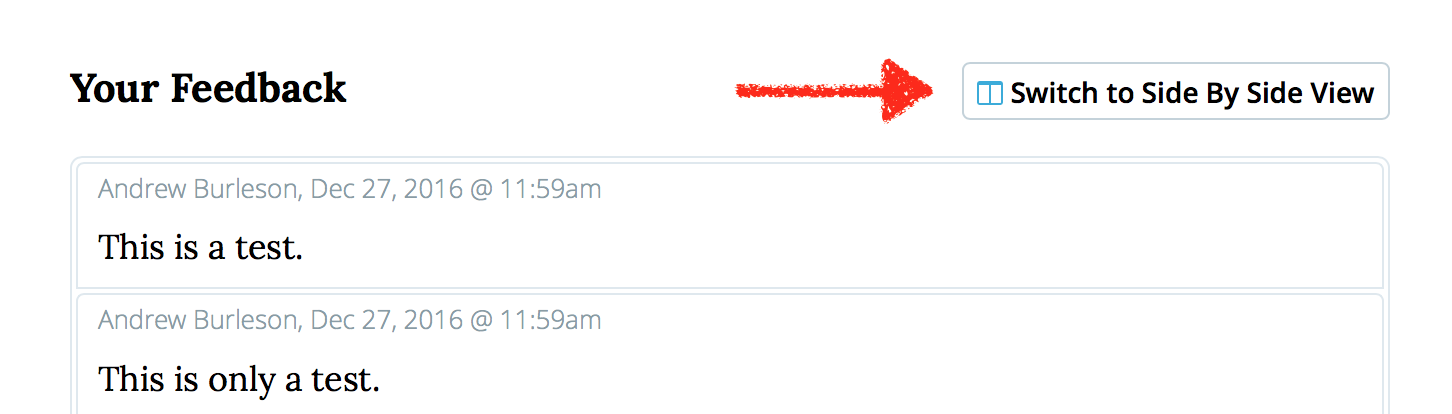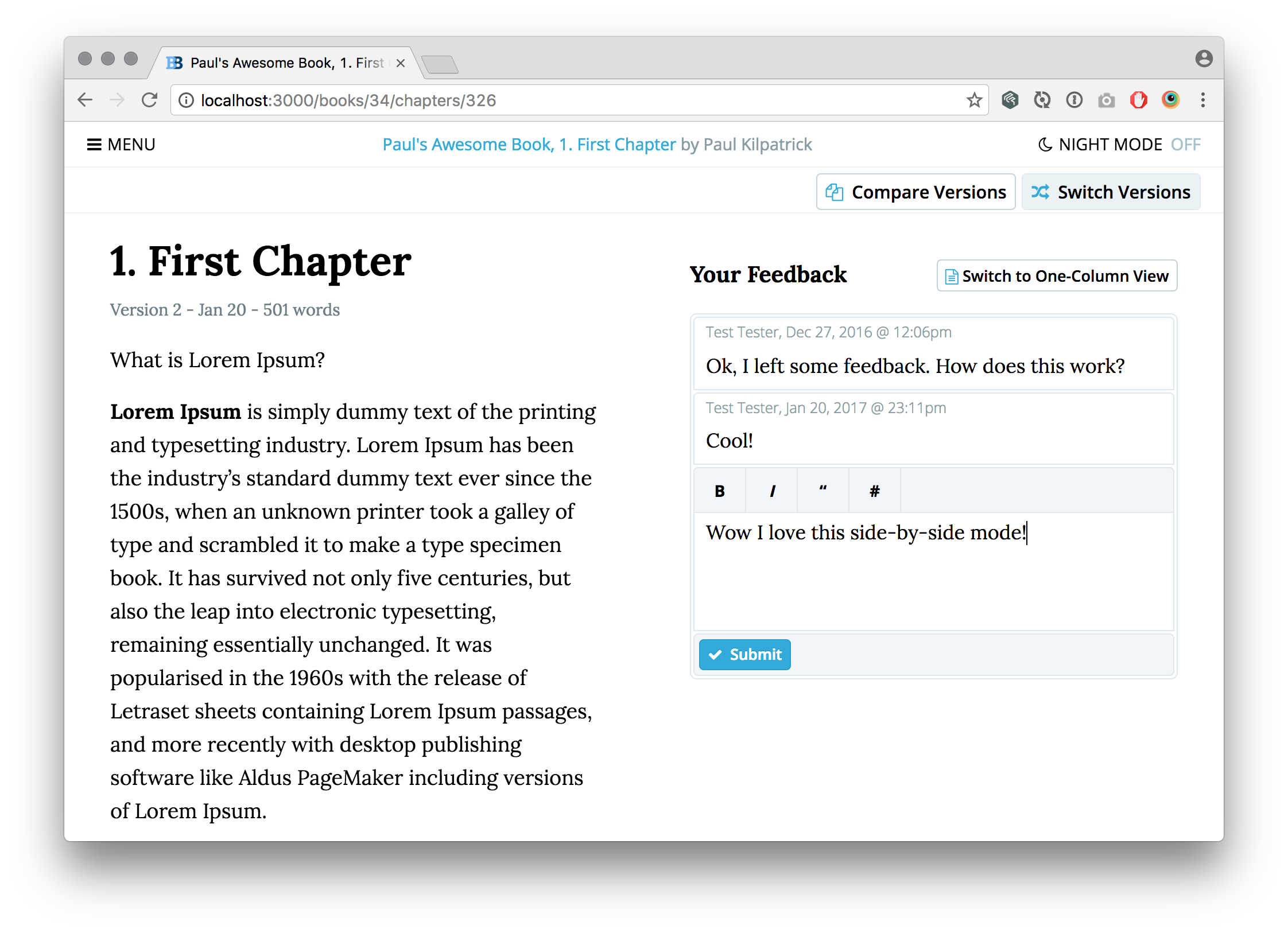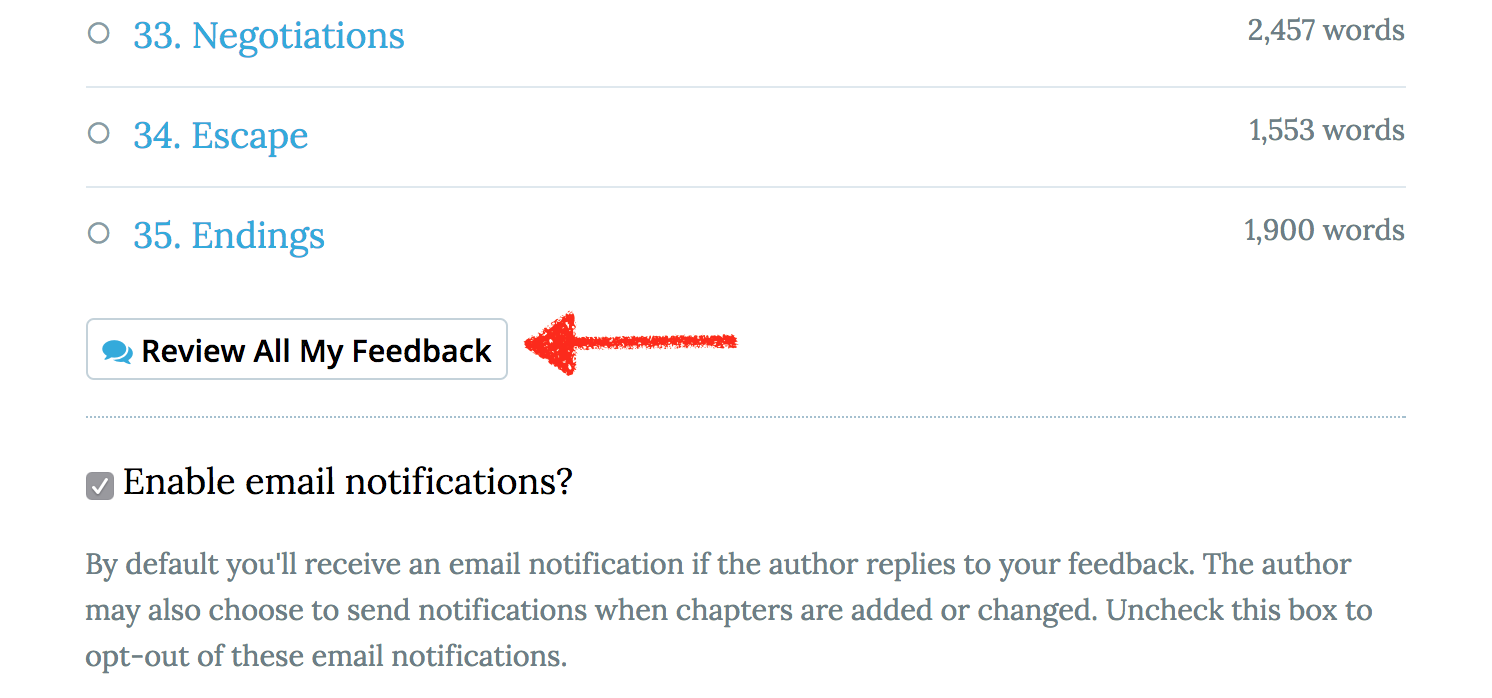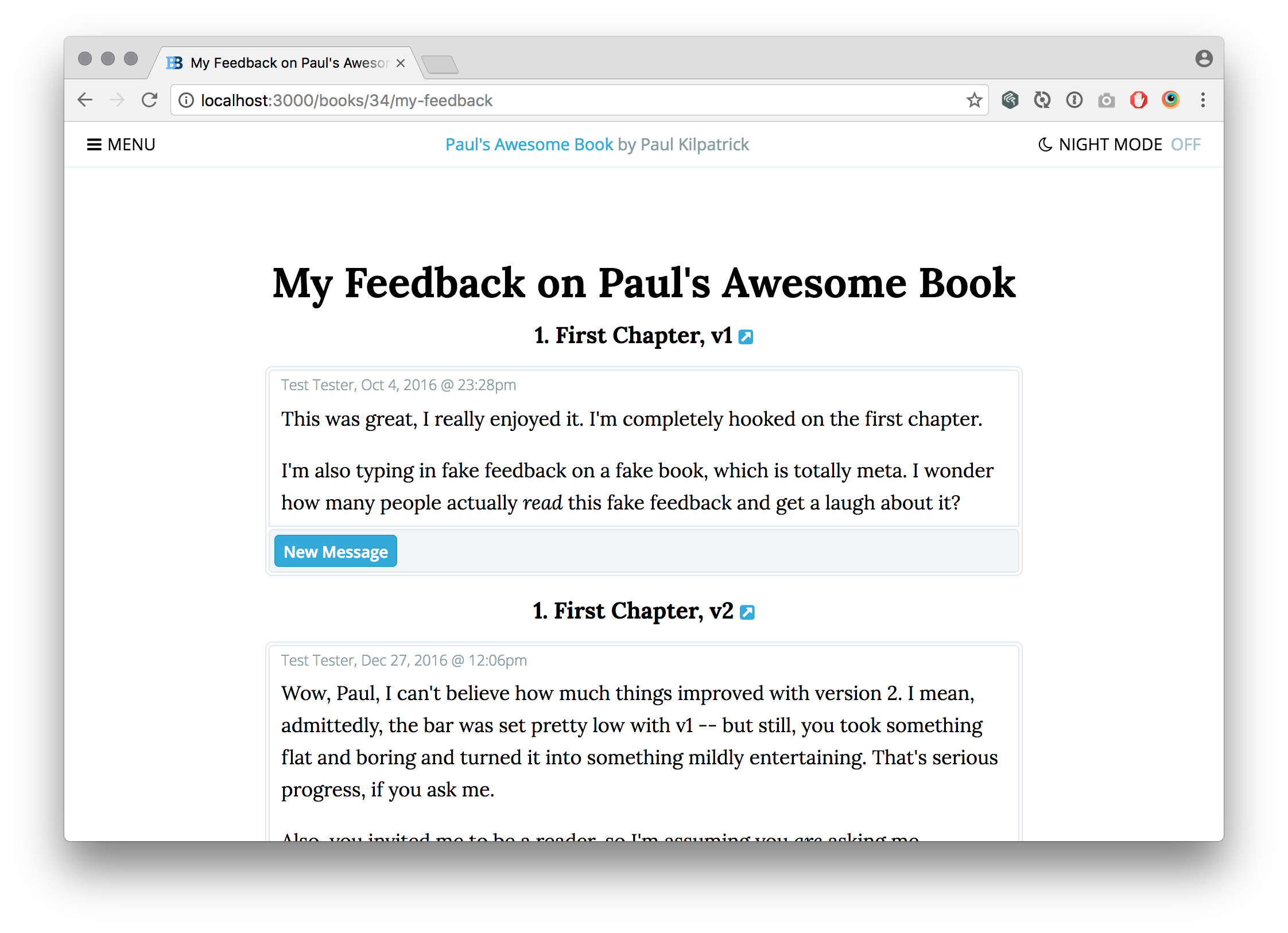Side-by-side and Review All now available for readers
I'm happy to announce two new improvements for readers on the site this week, side-by-side feedback and a new option to review all your feedback for a book at once.
Side-by-side Feedback
When you're finished reading a chapter, sometimes you want to scroll back and pull some quotes into your feedback. Or sometimes you want to re-read a bit as you type, so that you can more easily remember the specific bits of text you had thoughts on.
Well, now if you're on a laptop or wide-screen device, there's a new button you can click to make that a bit easier:
Right at the top of your feedback you can click "Switch to Side By Side View" and BetaBooks will do just that. Here's what it looks like:
This is a small but significant change, and there's a lot of room to keep improving, but a lot of people have asked for something like this so I wanted to go ahead and get the first increment out there so you guys can benefit from it now, rather than having to wait until I'm finish coding a bigger, beefier version some time in the unknown future.
This is also the first step toward supporting inline feedback, which is our most requested feature. We've had a lot to say about that in the past, and have heard a lot from our BetaBooks users about it as well, and if you're interested I've distilled a bit of how and why we've decided to move this direction down at the bottom of this post.
I hope you find Side-By-Side Feedback useful, and as always am excited to hear your thoughts about it!
Review All My Feedback
BetaBooks Authors have had access to some slick feedback searching and filtering tools from the beginning, but we never added a few like that for readers. Then one of our awesome BetaBooks users asked for a page to review all his feedback on one screen, and I thought "duh!" Of course readers would like to see something like that!
Well, there's a new button for you under the table of contents on each book you're reading:
The button does just what it sounds like, and takes you to a screen that shows all the feedback you've left on a particular book. Best of all, you can edit and post more feedback from the "review all" page. Here's what it looks like:
As with everything, this is just another small step to make the software a little better. I hope you guys find it useful, and if you think of ways we can improve on this and make it even better, I hope you'll let us know.
In closing, a few thoughts on Inline Feedback
"Side-by-side" mode is a small step towards our most requested feature, which is the ability to do more of an "inline" critique. You all probably have read our explanation of why we didn't launch with inline feedback as an option, and I still stand by that. For a true beta read, it's really best for the reader to just read the chapter as they would on a normal book, and then leave feedback at the end. The whole idea is to mostly read, and leave only high level feedback.
That being said, as the app has grown a lot of people have brought in earlier stage work, even alpha and draft-stage work. I'm really glad BetaBooks is useful enough that people want to use it for their earlier stage work, that's really exciting. And, if you're doing a rough draft, alpha read, or working with a writing group in a workshop, etc. then inline feedback really can be useful. Therefore, we're going to gradually add inline feedback capability to the app.
As I said above, side-by-side mode is only the first step in the journey toward great inline feedback tools. There's a lot of work left to do, and it's going to take time to get it right, but I think we can do it :)
It's been a busy, but productive week here at BetaBooks. I hope you guys enjoy the new features, and that you have a wonderful weekend!
Cheers,
Andrew